Featured
Stop Cylance Service
How do I turn off Cylance. Here is how its done.
 How To Stop Cylance Service Linux
How To Stop Cylance Service Linux
Bo01ean Stop cylance service.

Stop cylance service. But the tool is much more powerful for example to set disabled mode for all services with caption starting with SQL and not already disabled. Sudo launchctl unload Librarylaunchdaemonscomcylanceagent_serviceplist. Locate your service entry.
What would you like to do. This will prevent the service from restarting once it has been stopped. One reason this might happen is if a process hangs while attempting to stop at which point the GUI wont let you interact with the service.
Click Uninstall a Program. Then from system command prompt try and stop the service. X You should now be able to stop the Cylance service.
Select Start Control Panel. We came up with an issue this morning where roughly half of our workstations showed offline. Created Oct 27 2017.
Star 0 Fork 0. When looking at the specific service through Services the start stop pause and resume buttons might all be grayed out. This elevated privilege allows us to send the ENABLE_STOP IOCTL code to the kernel driver and gracefully stop the service.
Dont forget to disable safe boot from msconfig again and reboot. Check the following to verify the uninstall was successful. Press question mark to learn the rest of the keyboard shortcuts.
Where is the the name of the service not the display name spooler not Print Spooler at the cmd prompt it will return the PID of the process the service is running as. Be sure to use the customized version 3. In the same command prompt type taskkill pid pid number f.
Stopping NOT_STOPPABLE Windows Services 1. Next identify the executable that the target service is running. Select Cylance Smart Antivirus.
B Right click customized-CylanceCleanupToolbat and run as administrator. First set the Startup Type to Disabled. Click the Start menu Click Run or in the search bar type servicesmsc.
Net start cyprotectdrv net start cylancesvc. Open regedit go to HKLMSYSTEMCurrentControlSetServices find your service name folder Open it modify Start from anything to 4 to disable the service. Use the SC command to get the executable.
Click Uninstall a Program. To stop a non-responsive service. Wmic service where nameSQLWriter call ChangeStartmode Disabled.
Select Start Control Panel. If you have Icons selected instead of Categories click Programs and Features to see Uninstall a Program. For Modify Setup click Uninstall.
If you have Icons selected instead of Categories click Programs and Features to see. Net stop cylancesvc net stop cyprotectdrv. Gaining SYSTEM shell and stopping CylanceSvc Elevating our privileges from a user to SYSTEM is great but more importantly we meet the conditions required to communicate with the CylancePROTECT kernel driver CYDETECT.
To stop the Cylance service and driver open the Command Prompt as an administrator and execute the following commands. If you have a service that is not responding or showing pending in Windows services that you are unable to stop use the following directions to force the service to stop. Embed Embed this gist in your website.
Click Run or in the search bar type servicesmsc. Sounds like Cylance admin either has services protected or hasnt changed Cylance to be managed by local admins vs the default of System To test this using psexec launch command prompt as system. Share Copy sharable link for this gist.
You should use autocomplete when typing the directory to verify that there are no spelling errors in your command. This action can be performed by pressing the Tab key on your keyboard. Settings Application is enabled you will need to uninstall using the command line.
Look for the service and check the Properties and identify its service name. Good news you can bypass the services editor and try to change the status of a service trough the registry using regedit. Go to your menu and start regedit by typing it in.
Take that PID and run taskkill F PID to force the PID to stop. Simple use to stop only 1 service Sqlwriter in my example would be. CylanceUnifiedSetup_x64msi uninstall quiet UNINSTALLKEYasdf.
Press J to jump to the feed. Type sc queryex servicename Press Enter. To start the Cylance service and driver execute the commands in the following order in the Command Prompt.
Once found open a command prompt. Select Cylance Smart Antivirus. I found the solution to disable protected services outside the service console brink maybe you should add it as a 4th option for protected services.
Change Start key to 3 manual startup or 4 disabled If you cannot change the entry right-click on your service name on the left pane select Permissions check that Everyone has full access and try step 4 again. To stop the Cylance Smart Antivirus service. To uninstall Cylance Smart Antivirus on a Windows 7 system.
A Unzip CylanceCleanupTool-v0105zip and change to the resulting directory. Upon further inspection the service had been stopped. Star Code Revisions 1.
Click the Start menu. Make sure you have the password to uninstall and if the password contains an character the password must be the final parameter or errors may occur for example.
 Escalating Privileges With Cylanceprotect Atredis Partners
Escalating Privileges With Cylanceprotect Atredis Partners
 Escalating Privileges With Cylanceprotect Atredis Partners
Escalating Privileges With Cylanceprotect Atredis Partners
Https Docs Blackberry Com Content Dam Docs Blackberry Com Release Pdfs En Cylanceprotect Latest Cylanceprotect 20admin 20guide 202 1 20rev34 Pdf
Https Docs Blackberry Com Content Dam Docs Blackberry Com Release Pdfs En Cylanceprotect Latest Cylanceprotect 20admin 20guide 202 1 20rev34 Pdf
 How To Stop Cylance Service Linux
How To Stop Cylance Service Linux
 Service Cylanceprotect Could Not Be Stopped Stop Cylance Service Windows
Service Cylanceprotect Could Not Be Stopped Stop Cylance Service Windows
 How To Stop Cylance Service Linux Ai Native Cybersecurity Solutions For Any Situation
How To Stop Cylance Service Linux Ai Native Cybersecurity Solutions For Any Situation
 Escalating Privileges With Cylanceprotect Atredis Partners
Escalating Privileges With Cylanceprotect Atredis Partners
Https Docs Blackberry Com Content Dam Docs Blackberry Com Release Pdfs En Cylanceprotect Latest Cylanceprotect 20admin 20guide 202 1 20rev34 Pdf
 Service Cylanceprotect Could Not Be Stopped Stop Cylance Service Windows
Service Cylanceprotect Could Not Be Stopped Stop Cylance Service Windows
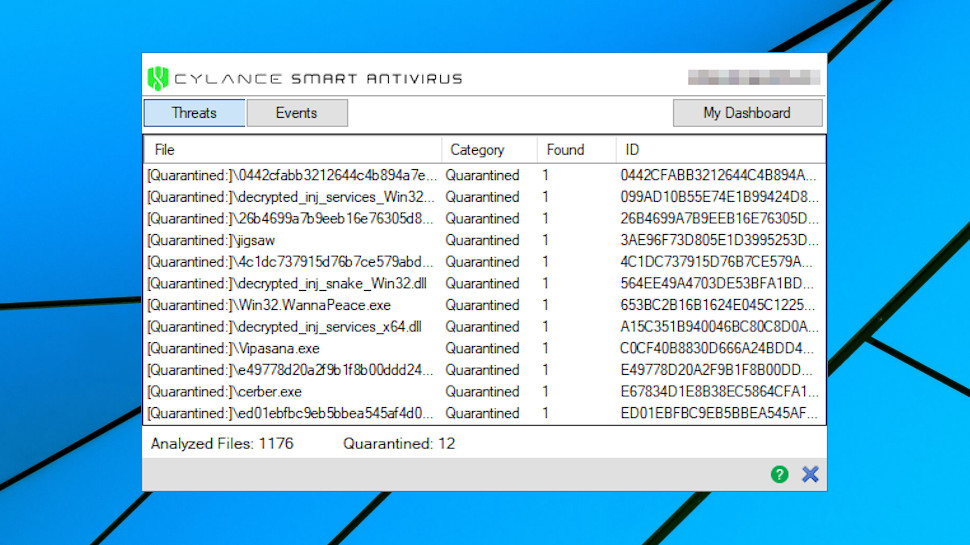 Cylance Smart Antivirus Review Techradar
Cylance Smart Antivirus Review Techradar
 How To Stop Cylance Service Linux
How To Stop Cylance Service Linux


Comments
Post a Comment